




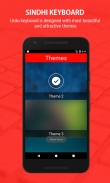





Sindhi Keyboard 2017

Descripción de Sindhi Keyboard 2017
Sindhi typing keyboard will allow you to write in Sindhi language. You can compose emails, post on Facebook and write some one WhatsApp messages through Sindhi typing Keypad. With Sindhi Keyboard you can type all Sindhi Alphabets, letters and words. It’s the easiest typing keyboard to write in Sindhi language.
Sindhi keyboard is designed with most beautiful and attractive themes. You can select between multiple themes. Select the theme that most suit you to write the Sindhi alphabets.
Sindhi typing keypad gives you option to customize your own setting. Thousands of Emoji, Emotion and smiles are integrated that will keep your interested in chat. Change the keyboard to English and Sindhi with in the same keyboard. Change and customize your setting from the setting button within the Sindhi keyboard.
Features:
• Sindhi keypad have extra icons, numeric, and special characters that make your text effective
• Change the keyboard From Sindhi to English and from English to Sindhi using this Sindhi Keypad.
• Sindhi keypad will allow you to write in Sindhi language.
• Multiple themes are designed, select your favorite that most suit and write Sindhi language.
• 1000+ Emoji, emotion, smiles are designed to make your Sindhi Text effective.
How it work:
• After installing the Sindhi keyboard click on Enable keyboard and select Sindhi keyboard.
• After enabling the Sindhi keyboard set the input method between the Sindhi keyboard and device default keyboard
• Go to setting to On/Off different features
• In theme activity select between multiple themes. Select theme that more attract and in which alphabets are more visible to your eyes. Enjoy writing Sindhi with beautiful Sindhi Keyboard.
• If you are bored in one theme select different theme in setting button within the Sindhi keypad
pulsa el teclado sindhi le permitirá escribir en un lenguaje sindhi. Puede componer mensajes de correo electrónico, publicar en Facebook y escribir algunos mensajes de WhatsApp uno a través del teclado escribiendo sindhi. Con teclado sindhi puede escribir todos los sindis alfabetos, letras y palabras. Es la que pulsa el teclado fácil de escribir en un lenguaje sindhi.
Teclado sindhi está diseñado con la mayoría de los temas bellas y atractivas. Puede seleccionar entre varios temas. Seleccione el tema que más le conviene para escribir los alfabetos sindis.
teclado escribiendo sindhi le da la opción de personalizar su propia configuración. Miles de Emoji, la emoción y sonrisas son integrados que mantendrá su interés en el chat. Cambiar el teclado para Inglés y sindhi con en el mismo teclado. Cambiar y personalizar la configuración del botón de ajuste en el teclado sindhi.
caracteristicas:
• Teclado sindhi tener iconos adicionales, numéricos y caracteres especiales que hacen efectiva su texto
• Cambiar el teclado De sindhi a Inglés y de Inglés a SINDHI usar este teclado sindhi.
• Teclado sindhi le permitirá escribir en un lenguaje sindhi.
• Múltiples temas están diseñados, seleccionar su favorito que la mayoría traje y escribir la lengua sindhi.
• 1000 Emoji, emoción, sonrisas están diseñados para que su texto sindhi eficaz.
Como funciona:
• Después de instalar el sindi teclado, haga clic en Activar teclado y seleccione Teclado sindhi.
• Después de habilitar el teclado sindhi establecer el método de entrada entre el teclado y el teclado por defecto sindhi dispositivo
• Ir a establecer en ON / OFF diferentes características
• En la actividad tema de seleccionar entre varios temas. Seleccione el tema que más atraen y en el que los alfabetos son más visibles a los ojos. Disfrutar de la escritura sindhi con hermosa teclado sindhi.
• Si usted está aburrido en un tema Seleccione un tema diferente en el botón de ajuste dentro del teclado sindi






















